Google My Maps 2.2.1.5
Free Version
Somebody's been sleeping at their post
We know that Google likes to implement an Android app for every one of its public online services. Besides Drive, Maps, Play, Docs, Sheets & Giggles, we can now also enjoy My Maps.
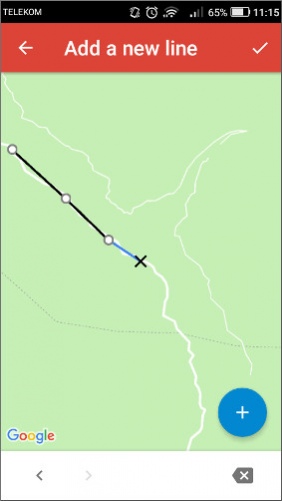
Google My Maps is the mobile-based implementation of the service with the same name. By going to google.com/mymaps you can add multiple layers containing points of interest and lines. These modifications can be saved as custom maps, which can be shared and accessed either through the web interface or by using the My Maps app.
This is where it gets a bit ugly. The My Maps app looks barebones and very unfinished when compared to the web version. But even when standing on its own, there are glaring display issues and observable missing functionality.
For example, Points disappear from view. You no longer see any point that you've created after drawing a line. You would need to reload the map to bring everything back into the picture. At the same time, you cannot create or edit layers. Good thing sharing works, otherwise there would be absolutely no reason to install this thing.
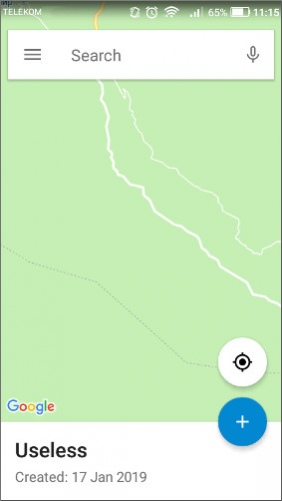
Features
- Access and share custom maps that you've made
- Draw guiding lines and designate points of interest
Final Thoughts
Sharing might work in Google My Maps, but the editing functions are so tricky to use, that you'd better off just using it as a mobile tool for sharing the maps, not creating them.
Our Recommendations